Raspberry Pi has gained popularity in a very less time for obvious reasons. Let’s take a look how we can turn our TVs smart with the tiny yet powerful board. Quickly check you have following:
- Raspberry Pi board
- Power cable (Micro USB/USB Type-C)
- SD Card (min 8 GB)
- Ethernet cable
- Keyboard, Mouse
- HDMI Cable, TV or Monitor
Get your laptop. Hit the downloads page! Make Raspberry Pi Imager work on your system. Basically we will be exploring kodi, however, lets use OSMC which wraps it inside! Download OSMC image respective to the board you’re using from Disk Images. Now, burn that onto your SD Card using the Raspberry Pi Imager. Plug SD card and other peripherals to your board as well as turn the power on. Here is your OS preparing …

OSMC (open source media center) is debian based OS, hence all apt here!
With small settings check/enable ssh and try connecting. Look at sources in /etc/apt/sources.list.d/. The UI must have astonished you by now.

I’m sure, you cannot wait to configure YouTube and/or Amazon Prime in your setup. Let’s roll. YouTube video add-on is available in Kodi Add-on repository so, its just adding/enabling that from navigating to Home > Add-ons > Install from repository > Video Add-ons.
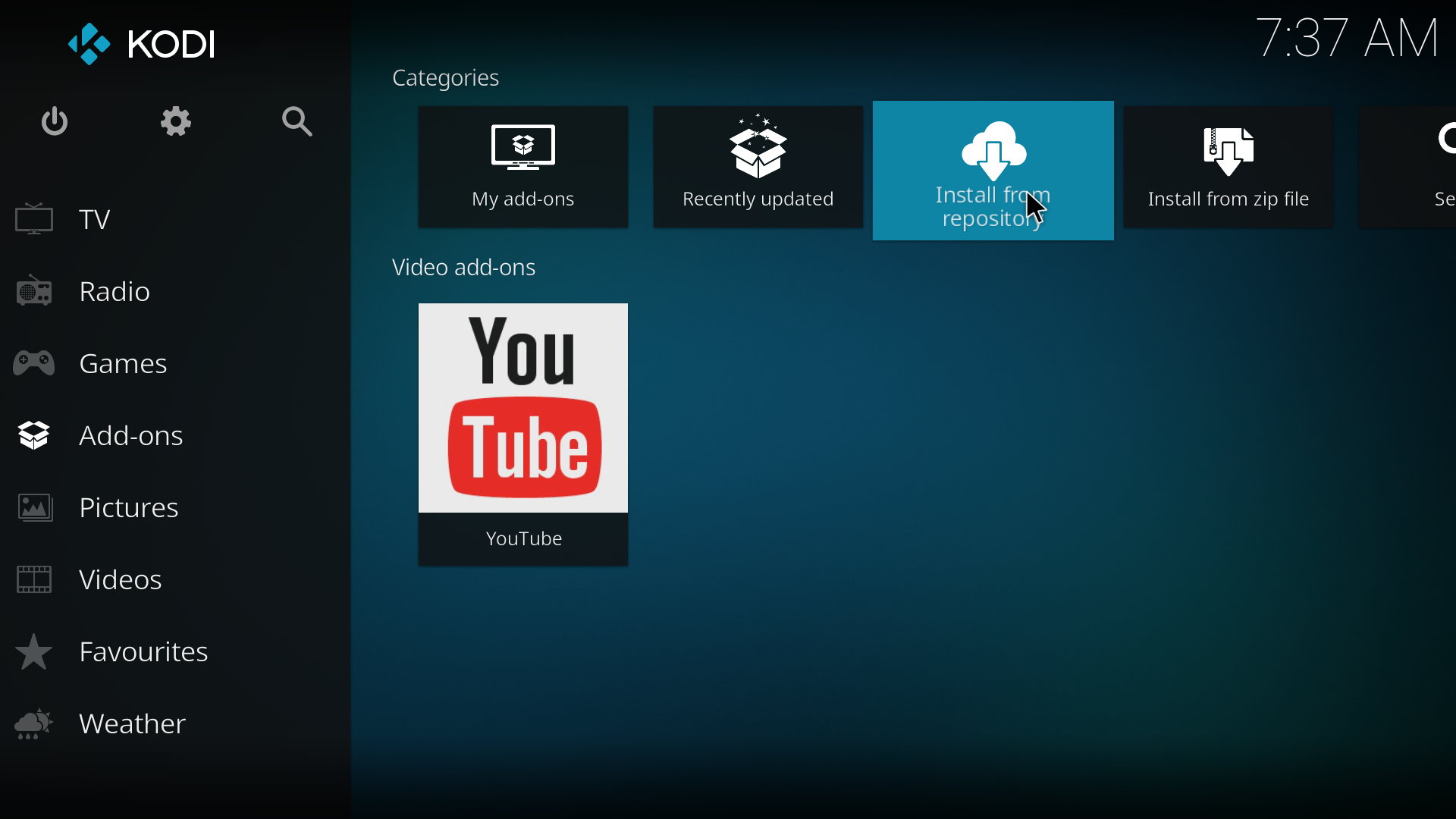
Though you’ve enabled YouTube; you may encounter an error accessNotConfigured. However, the fix is simple. Navigate to Google’s Developers Console and register a new youtube project for generating API Key, API ID and API Secret. Fill them. Now, it should be working.

For Netflix and Amazon Prime, get onto your ssh console and follow this amazing blog post. Source repo is here. ARMv6 processors may not support these formats because of libwidevine. Enjoy your add-ons a bit. It has a plenty of options across programs, music, pictures and vidoes. Enable a few more to test the performance!
Next is to get rid of keyboard/mouse. Look none other than Yatse. That’s awesome. Just play it on your mobile device. Remember to keep both your mobile and Raspberry Pi on the same network. Yatse will discover your kodi automatically to let you interact seamlessly.

Kodi is a great community with awesome people.