Helps in tracking translation completeness of your packages. These packages may participate in product releases, so a few Transtats UI group statistics to create at-a-glance translation progress picture - for the release! It has tools to detect translation deficiency in ready-to-ship packages.
Getting Started
Transtats Fedora instance is running at https://transtats.fedoraproject.org
And fedora-30 release is already added.
First step is to add your package in Transtats.
- Click on
Fedora Loginbutton and login into the system using your Fedora Credentials.
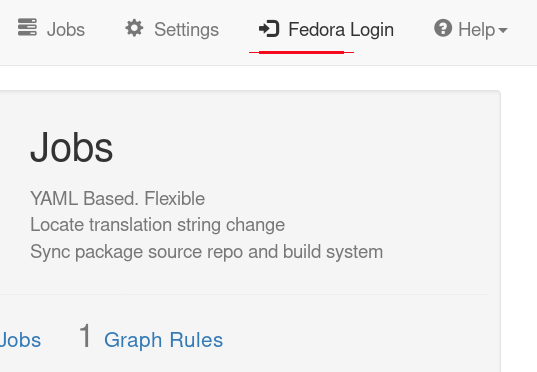
- After logged-in, click on
Packageslink. (This will take you to packages list page)

- Click on
Add Packagebutton to add your package in Transtats.
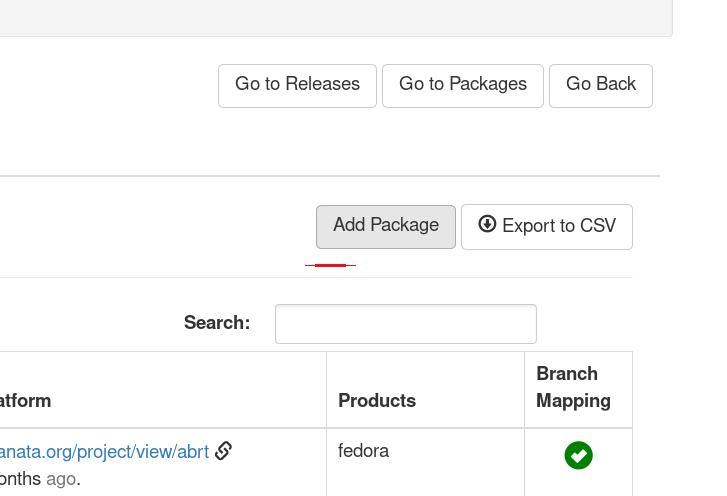
- Enter
Package NameandUpstream URL. SelectTranslation Platformand checkFedora.

- Finally, click on
Add Packagebutton to validate and register the package with Transtats. - Go back to list packages page and locate newly added package. Click on package name.
- This will take you to the package details page. (Use dropdown to navigate between packages)
Secondly, sync your package with Translation Platform, Build System and Upstream.
- Sync the package with
Translation Platform; this will generateBranch Mappingalso.

- Once branch mapping is created, sync the package with
Kojibuild system.

- This will take you to the syncdownstream YML job; uncheck Dry Run and run the job!

- Go back to package’s detail page and locate statistics from
kojibuild system.

- Click on
Statistics Diffto update diff and know - which languages need attention.- This is based on branch mapping generated of the respective package.

- This will indicate languages in which the package is out of sync.
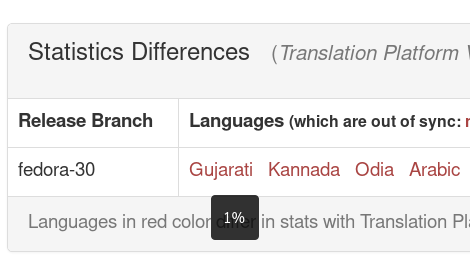
Finally, update releases and packages summary.
- Go to
Dashboard(landing page) and click to refresh summary.
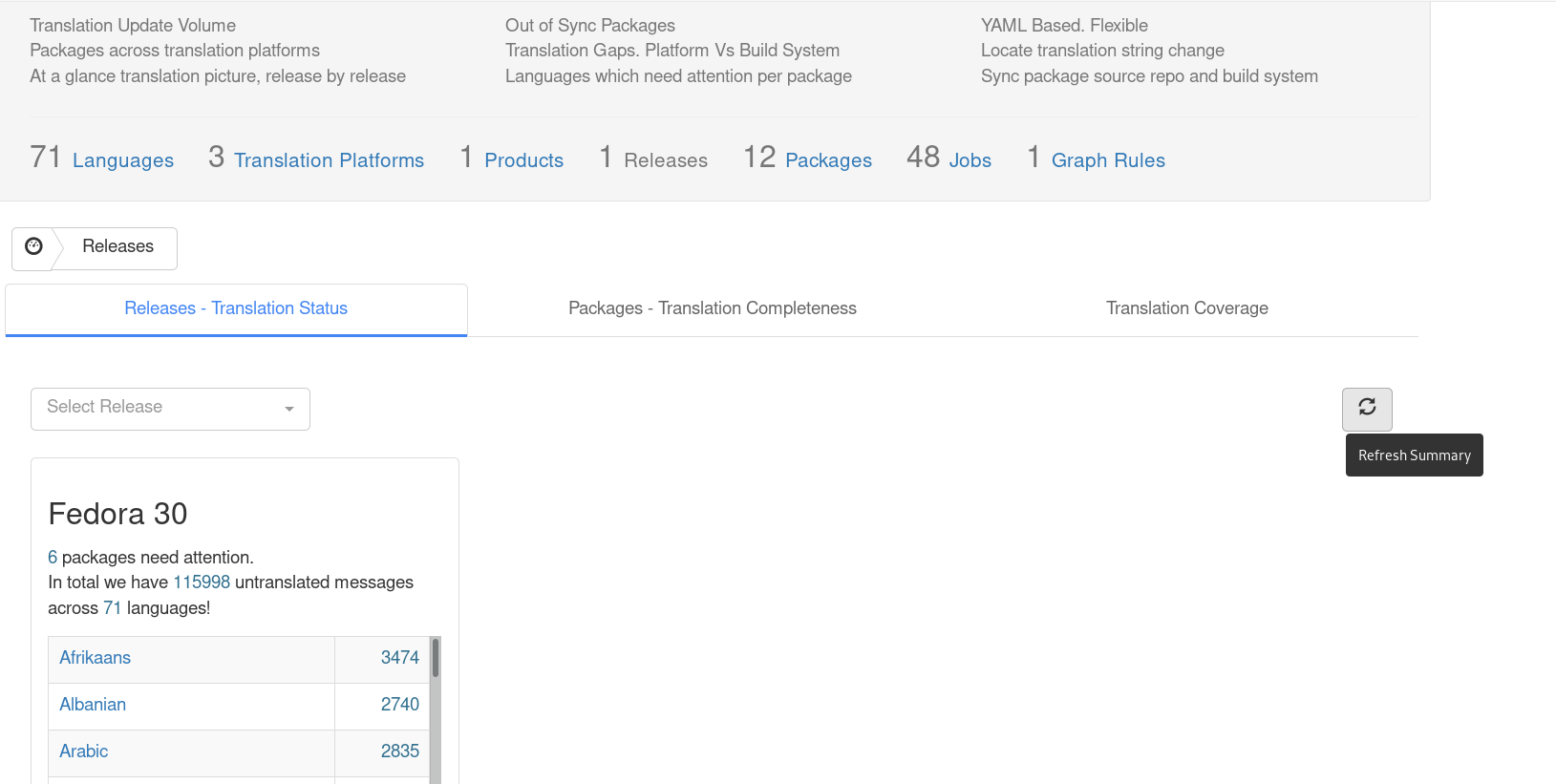
- Similary for packages - click on
Packages - Translation Completenesstab and refresh summary.
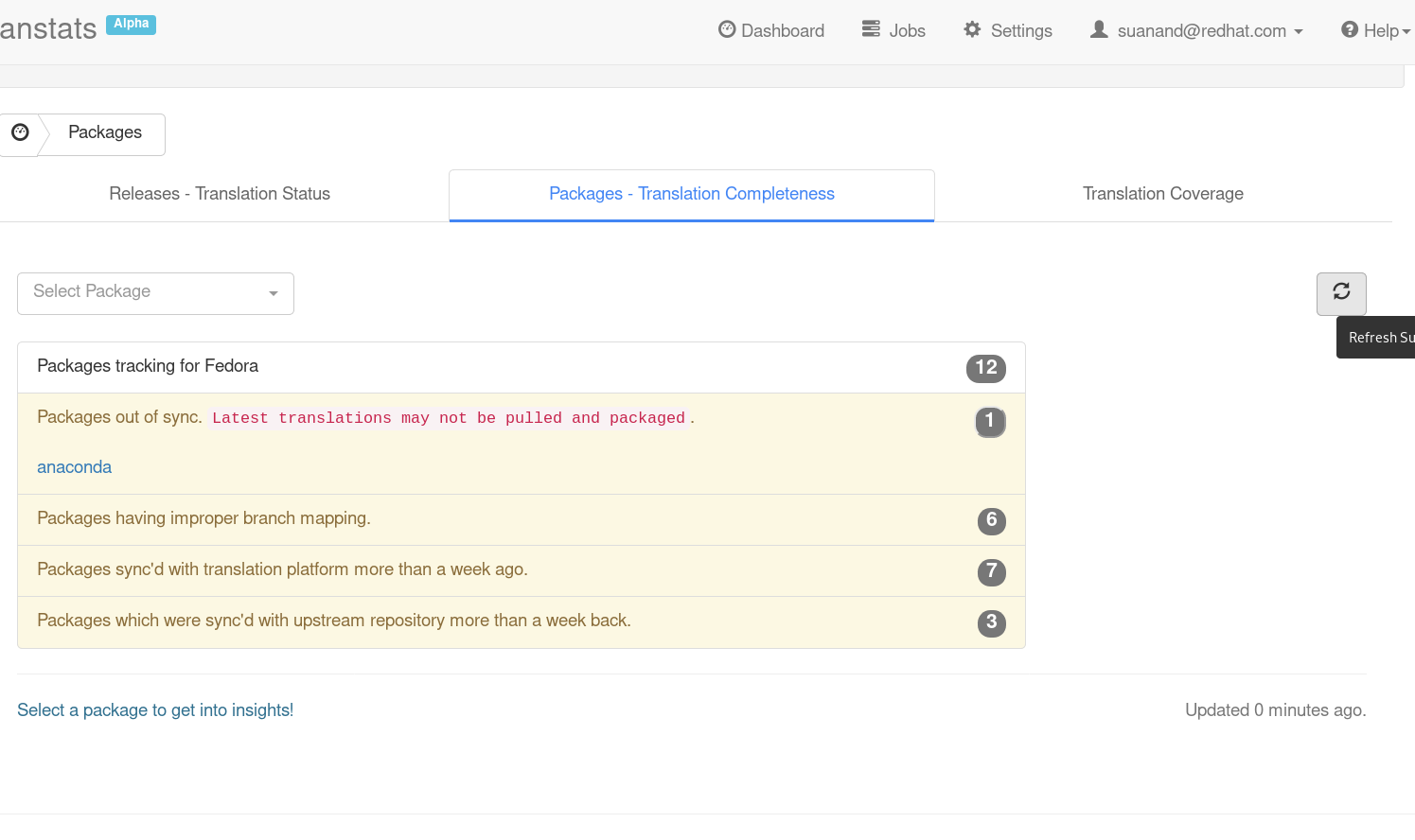
Limitations
As of now following are the limitations (shall be eliminated in coming Transtats releases):
- Packages could not auto sync (with Platform, Build System etc.) and need manual effort.
- Branch mapping and Statistics Diff need to be updated manually for each package.
- Releases and Packages summary also need manual effort to get updated.
Sync Order
- Sync package with Translation Platform, Build System and Upstream.
- Update Statistics Diff and then, Releases & Packages Summaries.
Jobs
While running job uncheck Dry Run only when the package is added in Transtats - to save stats.
Sync Package Build System job can be dry run for any package and any build tag (including rawhide).

- Job log URL will be generated for dry runs too, and can be shared.
More resources
Issues
- Please report issues / feature ideas here: https://github.com/transtats/transtats/issues/new
- Join
#transtatschannel in IRC freenode. Or, drop queries at#fedora-g11nchannel.
References
- https://speakerdeck.com/sundeep/using-transtats-to-track-translation-string-change
- https://www.youtube.com/watch?v=8q9cg-wsrUg
Thanks!